SQL Tutorial
SQL is a standard language for storing, manipulating and retrieving data
in databases.
Our SQL tutorial will teach you how to use SQL in: MySQL, SQL Server, MS Access, Oracle, Sybase, Informix, Postgres, and other database systems.
Our SQL tutorial will teach you how to use SQL in: MySQL, SQL Server, MS Access, Oracle, Sybase, Informix, Postgres, and other database systems.
Examples in Each Chapter
With our online SQL editor, you can edit the SQL statements, and click on a button to view the result.Example
SELECT * FROM Customers;
SQL Tutorial
SQL is a database computer language designed for the retrieval and
management of data in a relational database. SQL stands for Structured
Query Language. This tutorial will give you a quick start to SQL. It
covers most of the topics required for a basic understanding of SQL and
to get a feel of how it works.
Audience
This tutorial is prepared for beginners to help them understand the
basic as well as the advanced concepts related to SQL languages. This
tutorial will give you enough understanding on the various components of
SQL along with suitable examples.
Prerequisites
Before you start practicing with various types of examples given in
this tutorial, I am assuming that you are already aware about what a
database is, especially the RDBMS and what is a computer programming
language.
SQL - Overview
SQL is a language to operate databases; it includes database creation, deletion, fetching rows, modifying rows, etc. SQL is an ANSI (American National Standards Institute) standard language, but there are many different versions of the SQL language.
What is SQL?
SQL is Structured Query Language, which is a computer language for
storing, manipulating and retrieving data stored in a relational
database.
SQL is the standard language for Relational Database System. All the
Relational Database Management Systems (RDMS) like MySQL, MS Access,
Oracle, Sybase, Informix, Postgres and SQL Server use SQL as their
standard database language.
Also, they are using different dialects, such as −
- MS SQL Server using T-SQL,
- Oracle using PL/SQL,
- MS Access version of SQL is called JET SQL (native format) etc.
Why SQL?
SQL is widely popular because it offers the following advantages −
- Allows users to access data in the relational database management systems.
- Allows users to describe the data.
- Allows users to define the data in a database and manipulate that data.
- Allows to embed within other languages using SQL modules, libraries & pre-compilers.
- Allows users to create and drop databases and tables.
- Allows users to create view, stored procedure, functions in a database.
- Allows users to set permissions on tables, procedures and views.
A Brief History of SQL
- 1970 − Dr. Edgar F. "Ted" Codd of IBM is known as the father of relational databases. He described a relational model for databases.
- 1974 − Structured Query Language appeared.
- 1978 − IBM worked to develop Codd's ideas and released a product named System/R.
- 1986 − IBM developed the first prototype of relational
database and standardized by ANSI. The first relational database was
released by Relational Software which later came to be known as Oracle.
SQL Process
When you are executing an SQL command for any RDBMS, the system
determines the best way to carry out your request and SQL engine figures
out how to interpret the task.
There are various components included in this process.
These components are −
- Query Dispatcher
- Optimization Engines
- Classic Query Engine
- SQL Query Engine, etc.
A classic query engine handles all the non-SQL queries, but a SQL query engine won't handle logical files.
Following is a simple diagram showing the SQL Architecture −
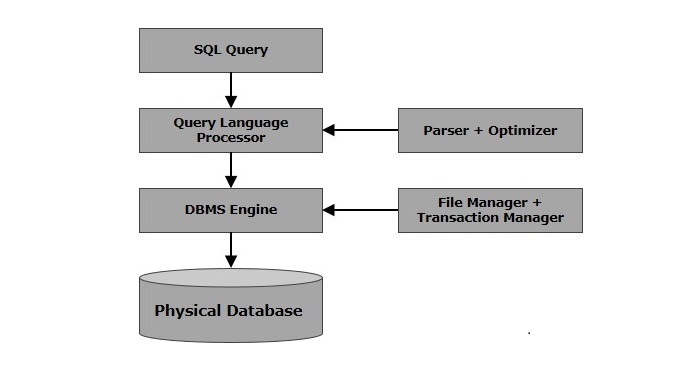
SQL Commands
The standard SQL commands to interact with relational databases are
CREATE, SELECT, INSERT, UPDATE, DELETE and DROP. These commands can be
classified into the following groups based on their nature −
DDL - Data Definition Language
Sr.No.
Command & Description
1
CREATE
Creates a new table, a view of a table, or other object in the database.
2
ALTER
Modifies an existing database object, such as a table.
3
DROP
Deletes an entire table, a view of a table or other objects in the database.
DML - Data Manipulation Language
Sr.No.
Command & Description
1
SELECT
Retrieves certain records from one or more tables.
2
INSERT
Creates a record.
3
UPDATE
Modifies records.
4
DELETE
Deletes records.
DCL - Data Control Language
Sr.No.
Command & Description
1
GRANT
Gives a privilege to user.
REVOKE
Takes back privileges granted from user.
SQL - RDBMS Concepts
What is RDBMS?
RDBMS stands for Relational Database Management System.
RDBMS is the basis for SQL, and for all modern database systems like MS
SQL Server, IBM DB2, Oracle, MySQL, and Microsoft Access.
A Relational database management system (RDBMS) is a database
management system (DBMS) that is based on the relational model as
introduced by E. F. Codd.
What is a table?
The data in an RDBMS is stored in database objects which are called as tables. This table is basically a collection of related data entries and it consists of numerous columns and rows.
Remember, a table is the most common and simplest form of data
storage in a relational database. The following program is an example of
a CUSTOMERS table −
+----+----------+-----+-----------+----------+
| ID | NAME | AGE | ADDRESS | SALARY |
+----+----------+-----+-----------+----------+
| 1 | Ramesh | 32 | Ahmedabad | 2000.00 |
| 2 | Khilan | 25 | Delhi | 1500.00 |
| 3 | kaushik | 23 | Kota | 2000.00 |
| 4 | Chaitali | 25 | Mumbai | 6500.00 |
| 5 | Hardik | 27 | Bhopal | 8500.00 |
| 6 | Komal | 22 | MP | 4500.00 |
| 7 | Muffy | 24 | Indore | 10000.00 |
+----+----------+-----+-----------+----------+
What is a field?
Every table is broken up into smaller entities called fields. The
fields in the CUSTOMERS table consist of ID, NAME, AGE, ADDRESS and
SALARY.
A field is a column in a table that is designed to maintain specific information about every record in the table.
What is a Record or a Row?
A record is also called as a row of data is each individual entry
that exists in a table. For example, there are 7 records in the above
CUSTOMERS table. Following is a single row of data or record in the
CUSTOMERS table −
+----+----------+-----+-----------+----------+
| 1 | Ramesh | 32 | Ahmedabad | 2000.00 |
+----+----------+-----+-----------+----------+
A record is a horizontal entity in a table.
What is a column?
A column is a vertical entity in a table that contains all information associated with a specific field in a table.
For example, a column in the CUSTOMERS table is ADDRESS, which represents location description and would be as shown below −
+-----------+
| ADDRESS |
+-----------+
| Ahmedabad |
| Delhi |
| Kota |
| Mumbai |
| Bhopal |
| MP |
| Indore |
+----+------+
What is a NULL value?
A NULL value in a table is a value in a field that appears to be
blank, which means a field with a NULL value is a field with no value.
It is very important to understand that a NULL value is different
than a zero value or a field that contains spaces. A field with a NULL
value is the one that has been left blank during a record creation.
SQL Constraints
Constraints are the rules enforced on data columns on a table. These
are used to limit the type of data that can go into a table. This
ensures the accuracy and reliability of the data in the database.
Constraints can either be column level or table level. Column level
constraints are applied only to one column whereas, table level
constraints are applied to the entire table.
Following are some of the most commonly used constraints available in SQL −
- NOT NULL Constraint − Ensures that a column cannot have a NULL value.
- DEFAULT Constraint − Provides a default value for a column when none is specified.
- UNIQUE Constraint − Ensures that all the values in a column are different.
- PRIMARY Key − Uniquely identifies each row/record in a database table.
- FOREIGN Key − Uniquely identifies a row/record in any another database table.
- CHECK Constraint − The CHECK constraint ensures that all values in a column satisfy certain conditions.
- INDEX − Used to create and retrieve data from the database very quickly.
Data Integrity
The following categories of data integrity exist with each RDBMS −
- Entity Integrity − There are no duplicate rows in a table.
- Domain Integrity − Enforces valid entries for a given column by restricting the type, the format, or the range of values.
- Referential integrity − Rows cannot be deleted, which are used by other records.
- User-Defined Integrity − Enforces some specific business rules that do not fall into entity, domain or referential integrity.
Database Normalization
Database normalization is the process of efficiently organizing data
in a database. There are two reasons of this normalization process −
- Eliminating redundant data, for example, storing the same data in more than one table.
- Ensuring data dependencies make sense.
Both these reasons are worthy goals as they reduce the amount of
space a database consumes and ensures that data is logically stored.
Normalization consists of a series of guidelines that help guide you in
creating a good database structure.
Normalization guidelines are divided into normal forms; think of a
form as the format or the way a database structure is laid out. The aim
of normal forms is to organize the database structure, so that it
complies with the rules of first normal form, then second normal form
and finally the third normal form.
It is your choice to take it further and go to the fourth normal
form, fifth normal form and so on, but in general, the third normal form
is more than enough.
SQL - RDBMS Databases
There are many popular RDBMS available to work with. This tutorial
gives a brief overview of some of the most popular RDBMS’s. This would
help you to compare their basic features.
MySQL
MySQL is an open source SQL database, which is developed by a Swedish
company – MySQL AB. MySQL is pronounced as "my ess-que-ell," in
contrast with SQL, pronounced "sequel."
MySQL is supporting many different platforms including Microsoft Windows, the major Linux distributions, UNIX, and Mac OS X.
MySQL has free and paid versions, depending on its usage
(non-commercial/commercial) and features. MySQL comes with a very fast,
multi-threaded, multi-user and robust SQL database server.
History
- Development of MySQL by Michael Widenius & David Axmark beginning in 1994.
- First internal release on 23rd May 1995.
- Windows Version was released on the 8th January 1998 for Windows 95 and NT.
- Version 3.23: beta from June 2000, production release January 2001.
- Version 4.0: beta from August 2002, production release March 2003 (unions).
- Version 4.01: beta from August 2003, Jyoti adopts MySQL for database tracking.
- Version 4.1: beta from June 2004, production release October 2004.
- Version 5.0: beta from March 2005, production release October 2005.
- Sun Microsystems acquired MySQL AB on the 26th February 2008.
- Version 5.1: production release 27th November 2008.
Features
- High Performance.
- High Availability.
- Scalability and Flexibility Run anything.
- Robust Transactional Support.
- Web and Data Warehouse Strengths.
- Strong Data Protection.
- Comprehensive Application Development.
- Management Ease.
- Open Source Freedom and 24 x 7 Support.
- Lowest Total Cost of Ownership.
MS SQL Server
MS SQL Server is a Relational Database Management System developed by Microsoft Inc. Its primary query languages are −
- T-SQL
- ANSI SQL
History
- 1987 - Sybase releases SQL Server for UNIX.
- 1988 - Microsoft, Sybase, and Aston-Tate port SQL Server to OS/2.
- 1989 - Microsoft, Sybase, and Aston-Tate release SQL Server 1.0 for OS/2.
- 1990 - SQL Server 1.1 is released with support for Windows 3.0 clients.
- Aston - Tate drops out of SQL Server development.
- 2000 - Microsoft releases SQL Server 2000.
- 2001 - Microsoft releases XML for SQL Server Web Release 1 (download).
- 2002 - Microsoft releases SQLXML 2.0 (renamed from XML for SQL Server).
- 2002 - Microsoft releases SQLXML 3.0.
- 2005 - Microsoft releases SQL Server 2005 on November 7th, 2005.
Features
- High Performance
- High Availability
- Database mirroring
- Database snapshots
- CLR integration
- Service Broker
- DDL triggers
- Ranking functions
- Row version-based isolation levels
- XML integration
- TRY...CATCH
- Database Mail
ORACLE
It is a very large multi-user based database management system.
Oracle is a relational database management system developed by 'Oracle
Corporation'.
Oracle works to efficiently manage its resources, a database of
information among the multiple clients requesting and sending data in
the network.
It is an excellent database server choice for client/server
computing. Oracle supports all major operating systems for both clients
and servers, including MSDOS, NetWare, UnixWare, OS/2 and most UNIX
flavors.
History
Oracle began in 1977 and celebrating its 32 wonderful years in the industry (from 1977 to 2009).
- 1977 - Larry Ellison, Bob Miner and Ed Oates founded Software Development Laboratories to undertake development work.
- 1979 - Version 2.0 of Oracle was released and it became first
commercial relational database and first SQL database. The company
changed its name to Relational Software Inc. (RSI).
- 1981 - RSI started developing tools for Oracle.
- 1982 - RSI was renamed to Oracle Corporation.
- 1983 - Oracle released version 3.0, rewritten in C language and ran on multiple platforms.
- 1984 - Oracle version 4.0 was released. It contained features like concurrency control - multi-version read consistency, etc.
- 1985 - Oracle version 4.0 was released. It contained features like concurrency control - multi-version read consistency, etc.
- 2007 - Oracle released Oracle11g. The new version focused on better partitioning, easy migration, etc.
Features
- Concurrency
- Read Consistency
- Locking Mechanisms
- Quiesce Database
- Portability
- Self-managing database
- SQL*Plus
- ASM
- Scheduler
- Resource Manager
- Data Warehousing
- Materialized views
- Bitmap indexes
- Table compression
- Parallel Execution
- Analytic SQL
- Data mining
- Partitioning
MS ACCESS
This is one of the most popular Microsoft products. Microsoft Access
is an entry-level database management software. MS Access database is
not only inexpensive but also a powerful database for small-scale
projects.
MS Access uses the Jet database engine, which utilizes a specific SQL language dialect (sometimes referred to as Jet SQL).
MS Access comes with the professional edition of MS Office package. MS Access has easyto-use intuitive graphical interface.
- 1992 - Access version 1.0 was released.
- 1993 - Access 1.1 released to improve compatibility with inclusion the Access Basic programming language.
- The most significant transition was from Access 97 to Access 2000.
- 2007 - Access 2007, a new database format was introduced ACCDB
which supports complex data types such as multi valued and attachment
fields.
Features
- Users can create tables, queries, forms and reports and connect them together with macros.
- Option of importing and exporting the data to many formats
including Excel, Outlook, ASCII, dBase, Paradox, FoxPro, SQL Server,
Oracle, ODBC, etc.
- There is also the Jet Database format (MDB or ACCDB in Access
2007), which can contain the application and data in one file. This
makes it very convenient to distribute the entire application to another
user, who can run it in disconnected environments.
- Microsoft Access offers parameterized queries. These queries and
Access tables can be referenced from other programs like VB6 and .NET
through DAO or ADO.
- The desktop editions of Microsoft SQL Server can be used with Access as an alternative to the Jet Database Engine.
- Microsoft Access is a file server-based database. Unlike the
client-server relational database management systems (RDBMS), Microsoft
Access does not implement database triggers, stored procedures or
transaction logging.
SQL - Syntax
SQL is followed by a unique set of rules and guidelines called
Syntax. This tutorial gives you a quick start with SQL by listing all
the basic SQL Syntax.
All the SQL statements start with any of the keywords like SELECT,
INSERT, UPDATE, DELETE, ALTER, DROP, CREATE, USE, SHOW and all the
statements end with a semicolon (;).
The most important point to be noted here is that SQL is case
insensitive, which means SELECT and select have same meaning in SQL
statements. Whereas, MySQL makes difference in table names. So, if you
are working with MySQL, then you need to give table names as they exist
in the database.
Various Syntax in SQL
All the examples given in this tutorial have been tested with a MySQL server.
SQL SELECT Statement
SELECT column1, column2....columnN
FROM table_name;
SQL DISTINCT Clause
SELECT DISTINCT column1, column2....columnN
FROM table_name;
SQL WHERE Clause
SELECT column1, column2....columnN
FROM table_name
WHERE CONDITION;
SQL AND/OR Clause
SELECT column1, column2....columnN
FROM table_name
WHERE CONDITION-1 {AND|OR} CONDITION-2;
SQL IN Clause
SELECT column1, column2....columnN
FROM table_name
WHERE column_name IN (val-1, val-2,...val-N);
SQL BETWEEN Clause
SELECT column1, column2....columnN
FROM table_name
WHERE column_name BETWEEN val-1 AND val-2;
SQL LIKE Clause
SELECT column1, column2....columnN
FROM table_name
WHERE column_name LIKE { PATTERN };
SQL ORDER BY Clause
SELECT column1, column2....columnN
FROM table_name
WHERE CONDITION
ORDER BY column_name {ASC|DESC};
SQL GROUP BY Clause
SELECT SUM(column_name)
FROM table_name
WHERE CONDITION
GROUP BY column_name;
SQL COUNT Clause
SELECT COUNT(column_name)
FROM table_name
WHERE CONDITION;
SQL HAVING Clause
SELECT SUM(column_name)
FROM table_name
WHERE CONDITION
GROUP BY column_name
HAVING (arithematic function condition);
SQL CREATE TABLE Statement
CREATE TABLE table_name(
column1 datatype,
column2 datatype,
column3 datatype,
.....
columnN datatype,
PRIMARY KEY( one or more columns )
);
SQL DROP TABLE Statement
DROP TABLE table_name;
SQL CREATE INDEX Statement
CREATE UNIQUE INDEX index_name
ON table_name ( column1, column2,...columnN);
SQL DROP INDEX Statement
ALTER TABLE table_name
DROP INDEX index_name;
SQL DESC Statement
DESC table_name;
SQL TRUNCATE TABLE Statement
TRUNCATE TABLE table_name;
SQL ALTER TABLE Statement
ALTER TABLE table_name {ADD|DROP|MODIFY} column_name {data_ype};
SQL ALTER TABLE Statement (Rename)
ALTER TABLE table_name RENAME TO new_table_name;
SQL INSERT INTO Statement
INSERT INTO table_name( column1, column2....columnN)
VALUES ( value1, value2....valueN);
SQL UPDATE Statement
UPDATE table_name
SET column1 = value1, column2 = value2....columnN=valueN
[ WHERE CONDITION ];
SQL DELETE Statement
DELETE FROM table_name
WHERE {CONDITION};
SQL CREATE DATABASE Statement
CREATE DATABASE database_name;
SQL DROP DATABASE Statement
DROP DATABASE database_name;
SQL USE Statement
USE database_name;
SQL COMMIT Statement
COMMIT;
SQL ROLLBACK Statement
ROLLBACK;
SQL - Data Types
SQL Data Type is an attribute that specifies the type of data of any
object. Each column, variable and expression has a related data type in
SQL. You can use these data types while creating your tables. You can
choose a data type for a table column based on your requirement.
SQL Server offers six categories of data types for your use which are listed below −
Exact Numeric Data Types
DATA TYPE
FROM
TO
bigint
-9,223,372,036,854,775,808
9,223,372,036,854,775,807
int
-2,147,483,648
2,147,483,647
smallint
-32,768
32,767
tinyint
0
255
bit
0
1
decimal
-10^38 +1
10^38 -1
numeric
-10^38 +1
10^38 -1
money
-922,337,203,685,477.5808
+922,337,203,685,477.5807
smallmoney
-214,748.3648
+214,748.3647
Approximate Numeric Data Types
DATA TYPE
FROM
TO
float
-1.79E + 308
1.79E + 308
real
-3.40E + 38
3.40E + 38
Date and Time Data Types
DATA TYPE
FROM
TO
datetime
Jan 1, 1753
Dec 31, 9999
smalldatetime
Jan 1, 1900
Jun 6, 2079
date
Stores a date like June 30, 1991
time
Stores a time of day like 12:30 P.M.
Note − Here, datetime has 3.33 milliseconds accuracy where as smalldatetime has 1 minute accuracy.
Character Strings Data Types
Sr.No.
DATA TYPE & Description
1
char
Maximum length of 8,000 characters.( Fixed length non-Unicode characters)
2
varchar
Maximum of 8,000 characters.(Variable-length non-Unicode data).
3
varchar(max)
Maximum length of 2E + 31 characters, Variable-length non-Unicode data (SQL Server 2005 only).
4
text
Variable-length non-Unicode data with a maximum length of 2,147,483,647 characters.
Unicode Character Strings Data Types
Sr.No.
DATA TYPE & Description
1
nchar
Maximum length of 4,000 characters.( Fixed length Unicode)
2
nvarchar
Maximum length of 4,000 characters.(Variable length Unicode)
3
nvarchar(max)
Maximum length of 2E + 31 characters (SQL Server 2005 only).( Variable length Unicode)
4
ntext
Maximum length of 1,073,741,823 characters. ( Variable length Unicode )
Binary Data Types
Sr.No.
DATA TYPE & Description
1
binary
Maximum length of 8,000 bytes(Fixed-length binary data )
2
varbinary
Maximum length of 8,000 bytes.(Variable length binary data)
3
varbinary(max)
Maximum length of 2E + 31 bytes (SQL Server 2005 only). ( Variable length Binary data)
4
image
Maximum length of 2,147,483,647 bytes. ( Variable length Binary Data)
Misc Data Types
Sr.No.
DATA TYPE & Description
1
sql_variant
Stores values of various SQL Server-supported data types, except text, ntext, and timestamp.
2
timestamp
Stores a database-wide unique number that gets updated every time a row gets updated
3
uniqueidentifier
Stores a globally unique identifier (GUID)
4
xml
Stores XML data. You can store xml instances in a column or a variable (SQL Server 2005 only).
5
cursor
Reference to a cursor object
6
table
Stores a result set for later processing.
SQL - Operators
What is an Operator in SQL?
An operator is a reserved word or a character used primarily in an
SQL statement's WHERE clause to perform operation(s), such as
comparisons and arithmetic operations. These Operators are used to
specify conditions in an SQL statement and to serve as conjunctions for
multiple conditions in a statement.
- Arithmetic operators
- Comparison operators
- Logical operators
- Operators used to negate conditions
SQL Arithmetic Operators
Assume 'variable a' holds 10 and 'variable b' holds 20, then −
Show Examples
Operator
Description
Example
+ (Addition)
Adds values on either side of the operator.
a + b will give 30
- (Subtraction)
Subtracts right hand operand from left hand operand.
a - b will give -10
* (Multiplication)
Multiplies values on either side of the operator.
a * b will give 200
/ (Division)
Divides left hand operand by right hand operand.
b / a will give 2
% (Modulus)
Divides left hand operand by right hand operand and returns remainder.
b % a will give 0
SQL Comparison Operators
Assume 'variable a' holds 10 and 'variable b' holds 20, then −
Show Examples
Operator
Description
Example
=
Checks if the values of two operands are equal or not, if yes then condition becomes true.
(a = b) is not true.
!=
Checks if the values of two operands are equal or not, if values are not equal then condition becomes true.
(a != b) is true.
<>
Checks if the values of two operands are equal or not, if values are not equal then condition becomes true.
(a <> b) is true.
>
Checks if the value of left operand is greater than the value of right operand, if yes then condition becomes true.
(a > b) is not true.
<
Checks if the value of left operand is less than the value of right operand, if yes then condition becomes true.
(a < b) is true.
>=
Checks if the value of left operand is greater than or equal to
the value of right operand, if yes then condition becomes true.
(a >= b) is not true.
<=
Checks if the value of left operand is less than or equal to the value of right operand, if yes then condition becomes true.
(a <= b) is true.
!<
Checks if the value of left operand is not less than the value of right operand, if yes then condition becomes true.
(a !< b) is false.
!>
Checks if the value of left operand is not greater than the value of right operand, if yes then condition becomes true.
(a !> b) is true.
SQL Logical Operators
Here is a list of all the logical operators available in SQL.
Show Examples
Sr.No.
Operator & Description
1
ALL
The ALL operator is used to compare a value to all values in another value set.
2
AND
The AND operator allows the existence of multiple conditions in an SQL statement's WHERE clause.
3
ANY
The ANY operator is used to compare a value to any applicable value in the list as per the condition.
4
BETWEEN
The BETWEEN operator is used to search for values that are within a
set of values, given the minimum value and the maximum value.
5
EXISTS
The EXISTS operator is used to search for the presence of a row in a specified table that meets a certain criterion.
6
IN
The IN operator is used to compare a value to a list of literal values that have been specified.
7
LIKE
The LIKE operator is used to compare a value to similar values using wildcard operators.
8
NOT
The NOT operator reverses the meaning of the logical operator with which it is used. Eg: NOT EXISTS, NOT BETWEEN, NOT IN, etc. This is a negate operator.
9
OR
The OR operator is used to combine multiple conditions in an SQL statement's WHERE clause.
10
IS NULL
The NULL operator is used to compare a value with a NULL value.
11
UNIQUE
The UNIQUE operator searches every row of a specified table for uniqueness (no duplicates).
SQL - Expressions
An expression is a combination of one or more values, operators and
SQL functions that evaluate to a value. These SQL EXPRESSIONs are like
formulae and they are written in query language. You can also use them
to query the database for a specific set of data.
Syntax
Consider the basic syntax of the SELECT statement as follows −
SELECT column1, column2, columnN
FROM table_name
WHERE [CONDITION|EXPRESSION];
There are different types of SQL expressions, which are mentioned below −
- Boolean
- Numeric
- Date
Let us now discuss each of these in detail.
Boolean Expressions
SQL Boolean Expressions fetch the data based on matching a single value. Following is the syntax −
SELECT column1, column2, columnN
FROM table_name
WHERE SINGLE VALUE MATCHING EXPRESSION;
Consider the CUSTOMERS table having the following records −
SQL> SELECT * FROM CUSTOMERS;
+----+----------+-----+-----------+----------+
| ID | NAME | AGE | ADDRESS | SALARY |
+----+----------+-----+-----------+----------+
| 1 | Ramesh | 32 | Ahmedabad | 2000.00 |
| 2 | Khilan | 25 | Delhi | 1500.00 |
| 3 | kaushik | 23 | Kota | 2000.00 |
| 4 | Chaitali | 25 | Mumbai | 6500.00 |
| 5 | Hardik | 27 | Bhopal | 8500.00 |
| 6 | Komal | 22 | MP | 4500.00 |
| 7 | Muffy | 24 | Indore | 10000.00 |
+----+----------+-----+-----------+----------+
7 rows in set (0.00 sec)
The following table is a simple example showing the usage of various SQL Boolean Expressions −
SQL> SELECT * FROM CUSTOMERS WHERE SALARY = 10000;
+----+-------+-----+---------+----------+
| ID | NAME | AGE | ADDRESS | SALARY |
+----+-------+-----+---------+----------+
| 7 | Muffy | 24 | Indore | 10000.00 |
+----+-------+-----+---------+----------+
1 row in set (0.00 sec)
Numeric Expression
These expressions are used to perform any mathematical operation in any query. Following is the syntax −
SELECT numerical_expression as OPERATION_NAME
[FROM table_name
WHERE CONDITION] ;
Here, the numerical_expression is used for a mathematical expression
or any formula. Following is a simple example showing the usage of SQL
Numeric Expressions −
SQL> SELECT (15 + 6) AS ADDITION
+----------+
| ADDITION |
+----------+
| 21 |
+----------+
1 row in set (0.00 sec)
There are several built-in functions like avg(), sum(), count(),
etc., to perform what is known as the aggregate data calculations
against a table or a specific table column.
SQL> SELECT COUNT(*) AS "RECORDS" FROM CUSTOMERS;
+---------+
| RECORDS |
+---------+
| 7 |
+---------+
1 row in set (0.00 sec)
Date Expressions
Date Expressions return current system date and time values −
SQL> SELECT CURRENT_TIMESTAMP;
+---------------------+
| Current_Timestamp |
+---------------------+
| 2009-11-12 06:40:23 |
+---------------------+
1 row in set (0.00 sec)
Another date expression is as shown below −
SQL> SELECT GETDATE();;
+-------------------------+
| GETDATE |
+-------------------------+
| 2009-10-22 12:07:18.140 |
+-------------------------+
1 row in set (0.00 sec)
SQL - CREATE Database
The SQL CREATE DATABASE statement is used to create a new SQL database.
Syntax
The basic syntax of this CREATE DATABASE statement is as follows −
CREATE DATABASE DatabaseName;
Always the database name should be unique within the RDBMS.
Example
If you want to create a new database <testDB>, then the CREATE DATABASE statement would be as shown below −
SQL> CREATE DATABASE testDB;
Make sure you have the admin privilege before creating any database.
Once a database is created, you can check it in the list of databases as
follows −
SQL> SHOW DATABASES;
+--------------------+
| Database |
+--------------------+
| information_schema |
| AMROOD |
| TUTORIALSPOINT |
| mysql |
| orig |
| test |
| testDB |
+--------------------+
7 rows in set (0.00 sec)
SQL - DROP or DELETE Database
The SQL DROP DATABASE statement is used to drop an existing database in SQL schema.
Syntax
The basic syntax of DROP DATABASE statement is as follows −
DROP DATABASE DatabaseName;
Always the database name should be unique within the RDBMS.
Example
If you want to delete an existing database <testDB>, then the DROP DATABASE statement would be as shown below −
SQL> DROP DATABASE testDB;
NOTE − Be careful before using this operation because by
deleting an existing database would result in loss of complete
information stored in the database.
Make sure you have the admin privilege before dropping any database.
Once a database is dropped, you can check it in the list of the
databases as shown below −
SQL> SHOW DATABASES;
+--------------------+
| Database |
+--------------------+
| information_schema |
| AMROOD |
| TUTORIALSPOINT |
| mysql |
| orig |
| test |
+--------------------+
6 rows in set (0.00 sec)
SQL - SELECT Database, USE Statement
When you have multiple databases in your SQL Schema, then before
starting your operation, you would need to select a database where all
the operations would be performed.
The SQL USE statement is used to select any existing database in the SQL schema.
Syntax
The basic syntax of the USE statement is as shown below −
USE DatabaseName;
Always the database name should be unique within the RDBMS.
Example
You can check the available databases as shown below −
SQL> SHOW DATABASES;
+--------------------+
| Database |
+--------------------+
| information_schema |
| AMROOD |
| TUTORIALSPOINT |
| mysql |
| orig |
| test |
+--------------------+
6 rows in set (0.00 sec)
Now, if you want to work with the AMROOD database, then you can
execute the following SQL command and start working with the AMROOD
database.
SQL> USE AMROOD;
SQL - CREATE Table
Creating a basic table involves naming the table and defining its columns and each column's data type.
The SQL CREATE TABLE statement is used to create a new table.
Syntax
The basic syntax of the CREATE TABLE statement is as follows −CREATE TABLE table_name( column1 datatype, column2 datatype, column3 datatype, ..... columnN datatype, PRIMARY KEY( one or more columns ) );CREATE TABLE is the keyword telling the database system what you want to do. In this case, you want to create a new table. The unique name or identifier for the table follows the CREATE TABLE statement.
Then in brackets comes the list defining each column in the table and what sort of data type it is. The syntax becomes clearer with the following example.
A copy of an existing table can be created using a combination of the CREATE TABLE statement and the SELECT statement. You can check the complete details at Create Table Using another Table.
Example
The following code block is an example, which creates a CUSTOMERS table with an ID as a primary key and NOT NULL are the constraints showing that these fields cannot be NULL while creating records in this table −SQL> CREATE TABLE CUSTOMERS( ID INT NOT NULL, NAME VARCHAR (20) NOT NULL, AGE INT NOT NULL, ADDRESS CHAR (25) , SALARY DECIMAL (18, 2), PRIMARY KEY (ID) );You can verify if your table has been created successfully by looking at the message displayed by the SQL server, otherwise you can use the DESC command as follows −
SQL> DESC CUSTOMERS; +---------+---------------+------+-----+---------+-------+ | Field | Type | Null | Key | Default | Extra | +---------+---------------+------+-----+---------+-------+ | ID | int(11) | NO | PRI | | | | NAME | varchar(20) | NO | | | | | AGE | int(11) | NO | | | | | ADDRESS | char(25) | YES | | NULL | | | SALARY | decimal(18,2) | YES | | NULL | | +---------+---------------+------+-----+---------+-------+ 5 rows in set (0.00 sec)Now, you have CUSTOMERS table available in your database which you can use to store the required information related to customers.
SQL - DROP or DELETE Table
The SQL DROP TABLE statement is used to remove a table definition and all the data, indexes, triggers, constraints and permission specifications for that table.
NOTE − You should be very careful while using this command because once a table is deleted then all the information available in that table will also be lost forever.
Syntax
The basic syntax of this DROP TABLE statement is as follows −DROP TABLE table_name;
Example
Let us first verify the CUSTOMERS table and then we will delete it from the database as shown below −SQL> DESC CUSTOMERS; +---------+---------------+------+-----+---------+-------+ | Field | Type | Null | Key | Default | Extra | +---------+---------------+------+-----+---------+-------+ | ID | int(11) | NO | PRI | | | | NAME | varchar(20) | NO | | | | | AGE | int(11) | NO | | | | | ADDRESS | char(25) | YES | | NULL | | | SALARY | decimal(18,2) | YES | | NULL | | +---------+---------------+------+-----+---------+-------+ 5 rows in set (0.00 sec)This means that the CUSTOMERS table is available in the database, so let us now drop it as shown below.
SQL> DROP TABLE CUSTOMERS; Query OK, 0 rows affected (0.01 sec)Now, if you would try the DESC command, then you will get the following error −
SQL> DESC CUSTOMERS; ERROR 1146 (42S02): Table 'TEST.CUSTOMERS' doesn't existHere, TEST is the database name which we are using for our examples.
SQL - INSERT Query
The SQL INSERT INTO Statement is used to add new rows of data to a table in the database.
Syntax
There are two basic syntaxes of the INSERT INTO statement which are shown below.INSERT INTO TABLE_NAME (column1, column2, column3,...columnN) VALUES (value1, value2, value3,...valueN);Here, column1, column2, column3,...columnN are the names of the columns in the table into which you want to insert the data.
You may not need to specify the column(s) name in the SQL query if you are adding values for all the columns of the table. But make sure the order of the values is in the same order as the columns in the table.
The SQL INSERT INTO syntax will be as follows −
INSERT INTO TABLE_NAME VALUES (value1,value2,value3,...valueN);
Example
The following statements would create six records in the CUSTOMERS table.INSERT INTO CUSTOMERS (ID,NAME,AGE,ADDRESS,SALARY) VALUES (1, 'Ramesh', 32, 'Ahmedabad', 2000.00 ); INSERT INTO CUSTOMERS (ID,NAME,AGE,ADDRESS,SALARY) VALUES (2, 'Khilan', 25, 'Delhi', 1500.00 ); INSERT INTO CUSTOMERS (ID,NAME,AGE,ADDRESS,SALARY) VALUES (3, 'kaushik', 23, 'Kota', 2000.00 ); INSERT INTO CUSTOMERS (ID,NAME,AGE,ADDRESS,SALARY) VALUES (4, 'Chaitali', 25, 'Mumbai', 6500.00 ); INSERT INTO CUSTOMERS (ID,NAME,AGE,ADDRESS,SALARY) VALUES (5, 'Hardik', 27, 'Bhopal', 8500.00 ); INSERT INTO CUSTOMERS (ID,NAME,AGE,ADDRESS,SALARY) VALUES (6, 'Komal', 22, 'MP', 4500.00 );You can create a record in the CUSTOMERS table by using the second syntax as shown below.
INSERT INTO CUSTOMERS VALUES (7, 'Muffy', 24, 'Indore', 10000.00 );All the above statements would produce the following records in the CUSTOMERS table as shown below.
+----+----------+-----+-----------+----------+ | ID | NAME | AGE | ADDRESS | SALARY | +----+----------+-----+-----------+----------+ | 1 | Ramesh | 32 | Ahmedabad | 2000.00 | | 2 | Khilan | 25 | Delhi | 1500.00 | | 3 | kaushik | 23 | Kota | 2000.00 | | 4 | Chaitali | 25 | Mumbai | 6500.00 | | 5 | Hardik | 27 | Bhopal | 8500.00 | | 6 | Komal | 22 | MP | 4500.00 | | 7 | Muffy | 24 | Indore | 10000.00 | +----+----------+-----+-----------+----------+
Populate one table using another table
You can populate the data into a table through the select statement over another table; provided the other table has a set of fields, which are required to populate the first table.Here is the syntax −
INSERT INTO first_table_name [(column1, column2, ... columnN)] SELECT column1, column2, ...columnN FROM second_table_name [WHERE condition];
SQL - SELECT Query
The SQL SELECT statement is used to fetch the data from a database table which returns this data in the form of a result table. These result tables are called result-sets.
Syntax
The basic syntax of the SELECT statement is as follows −SELECT column1, column2, columnN FROM table_name; Here, column1, column2... are the fields of a table whose values you want to fetch. If you want to fetch all the fields available in the field, then you can use the following syntax.
SELECT * FROM table_name;
Example
Consider the CUSTOMERS table having the following records −+----+----------+-----+-----------+----------+ | ID | NAME | AGE | ADDRESS | SALARY | +----+----------+-----+-----------+----------+ | 1 | Ramesh | 32 | Ahmedabad | 2000.00 | | 2 | Khilan | 25 | Delhi | 1500.00 | | 3 | kaushik | 23 | Kota | 2000.00 | | 4 | Chaitali | 25 | Mumbai | 6500.00 | | 5 | Hardik | 27 | Bhopal | 8500.00 | | 6 | Komal | 22 | MP | 4500.00 | | 7 | Muffy | 24 | Indore | 10000.00 | +----+----------+-----+-----------+----------+ The following code is an example, which would fetch the ID, Name and Salary fields of the customers available in CUSTOMERS table.
SQL> SELECT ID, NAME, SALARY FROM CUSTOMERS; This would produce the following result −
+----+----------+----------+ | ID | NAME | SALARY | +----+----------+----------+ | 1 | Ramesh | 2000.00 | | 2 | Khilan | 1500.00 | | 3 | kaushik | 2000.00 | | 4 | Chaitali | 6500.00 | | 5 | Hardik | 8500.00 | | 6 | Komal | 4500.00 | | 7 | Muffy | 10000.00 | +----+----------+----------+ If you want to fetch all the fields of the CUSTOMERS table, then you should use the following query.
SQL> SELECT * FROM CUSTOMERS; This would produce the result as shown below.
+----+----------+-----+-----------+----------+ | ID | NAME | AGE | ADDRESS | SALARY | +----+----------+-----+-----------+----------+ | 1 | Ramesh | 32 | Ahmedabad | 2000.00 | | 2 | Khilan | 25 | Delhi | 1500.00 | | 3 | kaushik | 23 | Kota | 2000.00 | | 4 | Chaitali | 25 | Mumbai | 6500.00 | | 5 | Hardik | 27 | Bhopal | 8500.00 | | 6 | Komal | 22 | MP | 4500.00 | | 7 | Muffy | 24 | Indore | 10000.00 | +----+----------+-----+-----------+----------+
SQL - WHERE Clause
The SQL WHERE clause is used to specify a condition while fetching the data from a single table or by joining with multiple tables. If the given condition is satisfied, then only it returns a specific value from the table. You should use the WHERE clause to filter the records and fetching only the necessary records.
The WHERE clause is not only used in the SELECT statement, but it is also used in the UPDATE, DELETE statement, etc., which we would examine in the subsequent chapters.
Syntax
The basic syntax of the SELECT statement with the WHERE clause is as shown below.SELECT column1, column2, columnN FROM table_name WHERE [condition]You can specify a condition using the comparison or logical operators like >, <, =, LIKE, NOT, etc. The following examples would make this concept clear.
Example
Consider the CUSTOMERS table having the following records −+----+----------+-----+-----------+----------+ | ID | NAME | AGE | ADDRESS | SALARY | +----+----------+-----+-----------+----------+ | 1 | Ramesh | 32 | Ahmedabad | 2000.00 | | 2 | Khilan | 25 | Delhi | 1500.00 | | 3 | kaushik | 23 | Kota | 2000.00 | | 4 | Chaitali | 25 | Mumbai | 6500.00 | | 5 | Hardik | 27 | Bhopal | 8500.00 | | 6 | Komal | 22 | MP | 4500.00 | | 7 | Muffy | 24 | Indore | 10000.00 | +----+----------+-----+-----------+----------+The following code is an example which would fetch the ID, Name and Salary fields from the CUSTOMERS table, where the salary is greater than 2000 −
SQL> SELECT ID, NAME, SALARY FROM CUSTOMERS WHERE SALARY > 2000;This would produce the following result −
+----+----------+----------+ | ID | NAME | SALARY | +----+----------+----------+ | 4 | Chaitali | 6500.00 | | 5 | Hardik | 8500.00 | | 6 | Komal | 4500.00 | | 7 | Muffy | 10000.00 | +----+----------+----------+The following query is an example, which would fetch the ID, Name and Salary fields from the CUSTOMERS table for a customer with the name Hardik.
Here, it is important to note that all the strings should be given inside single quotes (''). Whereas, numeric values should be given without any quote as in the above example.
SQL> SELECT ID, NAME, SALARY FROM CUSTOMERS WHERE NAME = 'Hardik';This would produce the following result −
+----+----------+----------+ | ID | NAME | SALARY | +----+----------+----------+ | 5 | Hardik | 8500.00 | +----+----------+----------+
SQL - AND and OR Conjunctive Operators
The SQL AND & OR operators are used to combine multiple conditions to narrow data in an SQL statement. These two operators are called as the conjunctive operators.
These operators provide a means to make multiple comparisons with different operators in the same SQL statement.
The AND Operator
The AND operator allows the existence of multiple conditions in an SQL statement's WHERE clause.Syntax
The basic syntax of the AND operator with a WHERE clause is as follows −SELECT column1, column2, columnN FROM table_name WHERE [condition1] AND [condition2]...AND [conditionN]; You can combine N number of conditions using the AND operator. For an action to be taken by the SQL statement, whether it be a transaction or a query, all conditions separated by the AND must be TRUE.
Example
Consider the CUSTOMERS table having the following records −+----+----------+-----+-----------+----------+ | ID | NAME | AGE | ADDRESS | SALARY | +----+----------+-----+-----------+----------+ | 1 | Ramesh | 32 | Ahmedabad | 2000.00 | | 2 | Khilan | 25 | Delhi | 1500.00 | | 3 | kaushik | 23 | Kota | 2000.00 | | 4 | Chaitali | 25 | Mumbai | 6500.00 | | 5 | Hardik | 27 | Bhopal | 8500.00 | | 6 | Komal | 22 | MP | 4500.00 | | 7 | Muffy | 24 | Indore | 10000.00 | +----+----------+-----+-----------+----------+ Following is an example, which would fetch the ID, Name and Salary fields from the CUSTOMERS table, where the salary is greater than 2000 and the age is less than 25 years −
SQL> SELECT ID, NAME, SALARY FROM CUSTOMERS WHERE SALARY > 2000 AND age < 25; This would produce the following result −
+----+-------+----------+ | ID | NAME | SALARY | +----+-------+----------+ | 6 | Komal | 4500.00 | | 7 | Muffy | 10000.00 | +----+-------+----------+
The OR Operator
The OR operator is used to combine multiple conditions in an SQL statement's WHERE clause.Syntax
The basic syntax of the OR operator with a WHERE clause is as follows −SELECT column1, column2, columnN FROM table_name WHERE [condition1] OR [condition2]...OR [conditionN] You can combine N number of conditions using the OR operator. For an action to be taken by the SQL statement, whether it be a transaction or query, the only any ONE of the conditions separated by the OR must be TRUE.
Example
Consider the CUSTOMERS table having the following records −+----+----------+-----+-----------+----------+ | ID | NAME | AGE | ADDRESS | SALARY | +----+----------+-----+-----------+----------+ | 1 | Ramesh | 32 | Ahmedabad | 2000.00 | | 2 | Khilan | 25 | Delhi | 1500.00 | | 3 | kaushik | 23 | Kota | 2000.00 | | 4 | Chaitali | 25 | Mumbai | 6500.00 | | 5 | Hardik | 27 | Bhopal | 8500.00 | | 6 | Komal | 22 | MP | 4500.00 | | 7 | Muffy | 24 | Indore | 10000.00 | +----+----------+-----+-----------+----------+ The following code block hasa query, which would fetch the ID, Name and Salary fields from the CUSTOMERS table, where the salary is greater than 2000 OR the age is less than 25 years.
SQL> SELECT ID, NAME, SALARY FROM CUSTOMERS WHERE SALARY > 2000 OR age < 25; This would produce the following result −
+----+----------+----------+ | ID | NAME | SALARY | +----+----------+----------+ | 3 | kaushik | 2000.00 | | 4 | Chaitali | 6500.00 | | 5 | Hardik | 8500.00 | | 6 | Komal | 4500.00 | | 7 | Muffy | 10000.00 | +----+----------+----------+